Google Ads is a highly competitive platform where multiple advertisers bid for the same audience. But how do you know who your real competitors are and how well you’re performing against them?
That’s where Auction Insights comes in!
The Google Ads Auction Insights Report provides real-time competitor data, helping advertisers refine their strategies, adjust bids, and improve ad placements to outperform the competition.
In this guide, we’ll break down:
Auction Insights is a competitive analysis tool within Google Ads that allows you to see how your ads compare to competitors bidding on the same keywords.
Unlike other competitor research tools, Auction Insights shows real-time ad auction data, making it one of the most accurate ways to assess Google Ads bidding competition.
This data helps advertisers:
Pro Tip: Regularly checking Auction Insights can help you track new competitors entering the market and identify opportunities to dominate your niche.
To find the Auction Insights report in Google Ads:
Pro Tip: You can analyze Auction Insights at different levels—Campaign, Ad Group, or Keyword—depending on how granular you want the data.
The Auction Insights report provides six key performance metrics that help you analyze where you stand against competitors:
Definition: The percentage of times your ad appeared out of the total available impressions.
Example: If your Impression Share is 60%, your ads appeared 60 times out of every 100 available searches.

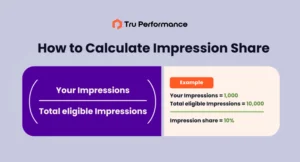
Definition: How often another advertiser’s ad appears in the same auction as yours.
Example: If Competitor A has a 20% overlap rate, it means their ads appeared 20% of the time in the same auctions as yours.

Definition: How often another advertiser’s ad appears in a higher position than yours when both were shown in the same auction.
Example: If Competitor B has a 27% position above the rate, their ad ranked above yours 27% of the time when both were shown.

Definition: The percentage of times your ad appeared at the top of the search results (above organic listings).
Example: If your top-of-page rate is 75%, it means your ad appeared in the top section of Google Ads 75% of the time.

The percentage of times your ad was the very first ad on the search results page.
Example: If Competitor C has a 10% absolute top-of-page rate, their ad appeared in the #1 position in 10% of auctions.

Definition: How often your ad ranked higher than a competitor’s or appeared when their ad didn’t show.
Example: If your outranking share against Competitor D is 96%, your ad was ranked higher than theirs or appeared when there wasn’t 60% of the time.

Now that you understand the metrics let’s look at how to apply these insights to optimize your campaigns.
Google Ads considers more than just bids—it also evaluates Quality Scores (CTR, relevance, landing page experience).
Competitor behavior fluctuates over time, so review Auction Insights regularly and adjust accordingly.
If competitors are ranking higher, improve your ad visibility by adding:
Callout Extensions are short, descriptive text snippets that appear below your ad copy to highlight key benefits, services, or special offers.
Structured Snippet Extensions allow advertisers to display a list of related offerings or categories under predefined headers like Services, Amenities, Brands, or Types.
The Google Ads Auction Insights Report is a powerful competitive analysis tool that can help you make data-driven decisions and outperform your competitors.
You can fine-tune your bidding strategy, optimize ad quality, and boost your campaign performance by analyzing key metrics like Impression Share, Position Above Rate, and Outranking Share.
Want to dominate your competition in Google Ads? Start by analyzing your Auction Insights report today!
Share this blog